 |
 |
 |
| Introducing ADR Variance Alert to monitor rate performance |
 |
| |
Dear Customer,
LiveOS is pleased to announce a new alert called ADR Variance. The new parameter has been introduced within the Actions tile to highlight the gap between their Actual and budgeted ADR conveniently.
IMPORTANT TO NOTE: This Action will be available to users having the Reservation Data. |
|
| |
This release will be available from 8 February 2018
This is an automatic update that does not require any action on your side.
|
|
 |
|
Monitor the difference between the budgeted and actual ADR |
The ADR Variance Action will show Date of the instance, Occupancy, Production changes compared to previous year, Current and Budgeted ADR.
The parameters shown in ADR Variance is based on setting configured by you.
By default, the ADR Variance shown will be calculated based on your budget setting. However, you can change it to other options by configuring it at the Action Alert Setting. (Refer to the above scree.) |
|
 |
| |
Configure your ADR Variance Alert Under Action Alert setting |
|
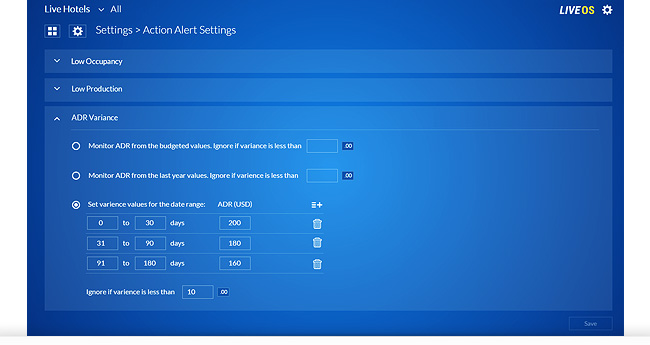 |
| |
Upon expanding the ADR Variance setting under Action Alert Setting, you will have three options to choose from: |
 |
ADR from the budgeted values. |
 |
ADR from the last year values. |
 |
ADR for different day ranges. |
|
Please note that you need to set the cut-off value in either percentage or in integer for all the options. |
|
 |
| |
This release will be available from 8 February 2018
This is an automatic update that does not require any action on your side.
|
| |
We continuously strive to bring relevant enhancements and features to make your LiveOS experience wonderful. We welcome your feedback and suggestions - please write to us on liveos@erevmax.com. |
|
 |
| CONNECT WITH US |
|
|
| |
 |