 |
 |
 |
Introducing New Actions to help optimize KPIs
|
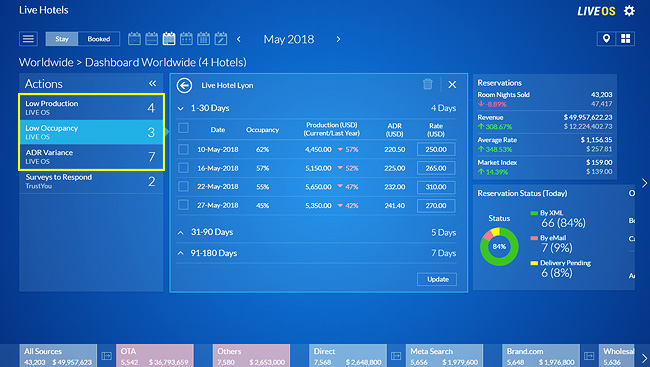 |
| |
Dear Customer,
LiveOS is pleased to introduce new alerts under the Actions Tile to highlight Low Occupancy, Low Production and ADR Variance, thereby helping you better manage these parameters to optimize booking revenue.
To leverage these new features, import your PMS data into LiveOS today and improve your hotel occupancy and production. Contact us on support@erevmax.com for any queries. |
|
| |
This release will be available from 24 May 2018
This is an automatic update that does not require any action on your side
|
|
 |
|
Low Occupancy |
This Action shows the number of instances where you have low occupancy for one / multiple properties for different dates. If you have multiple properties configured, you can see the list upon clicking the Low Occupancy action. You can choose a property to see the detailed view with Date of low occupancy instance, Occupancy, Production compared to previous year, Current ADR and Rate.
The Rate column on the right is available to current Channel Manager Web subscribers only. You can make an update directly from here using the Update button, which gets enabled when you provide an input in the Rate field. Clicking on Manage Rates will take you to Manage Rates-Property View screen.
The day range and alert rules can be set-up from the Action Alert Settings to get relevant alerts in the Actions tile. The check box against each date row can be used to delete any record from the list, if required. |
|
 |
| |
|
The Low Production alert aims to showcase your current Production variance against budget. For users with multiple properties, you can see the property list upon clicking the Low Production action. You can choose a property to see the detailed view with Date of low production instance, Production compared to previous year, ADR, Occupancy and Rate. |
|
This Action is similar to Low Occupancy alert - the main difference being the Production variance. The detail screen shows the present production of the property for the observed date along with percentage change from last year. As per the configuration done in Settings, the comparison is done either against last year or the budgeted data. Another point of comparison is based on Booking date last year or Full production for last year for the selected period. |
ADR Variance |
The ADR Variance alert was introduced earlier this year and has now been updated to provide you with the option to make a Rate Update from the screen directly.
These developments are aimed at highlighting performance variance in key indicators, thereby helping you take timely action to close the gap. These updates are also available on your LiveOS mobile app. |
|
|
 |
| |
This release will be available from 24 May 2018
This is an automatic update that does not require any action on your side.
|
| |
We continuously strive to bring relevant enhancements and features to make your LiveOS experience wonderful. We welcome your feedback and suggestions - please write to us on liveos@erevmax.com. |
|
 |
| CONNECT WITH US |
|
|
| |
 |