In this series, we are focusing on easy and highly actionable tips on the best ways to optimize Booking.com channel to get more reservations for your property.
In the second part of this series, we are happy to highlight the Early Booker Rate on Booking.com.
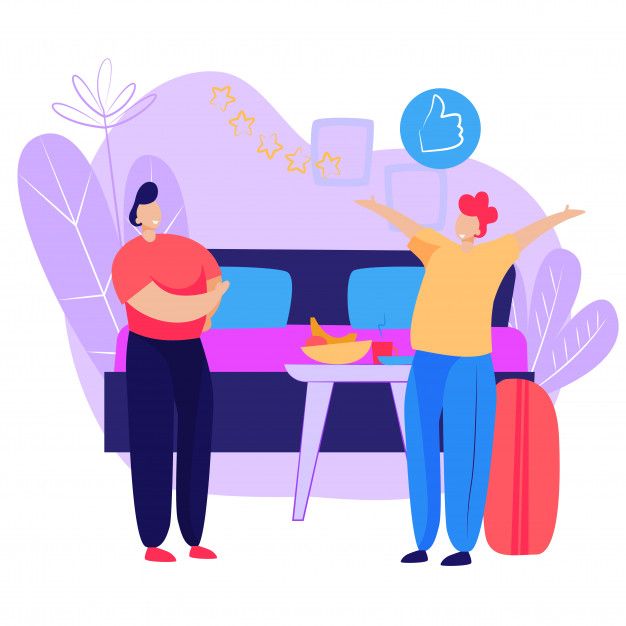
Create special promotion for Early Bookers
Done correctly, promotion can be a great tool to grab attention of the bookers searching for a property. Hotels can create targeted campaigns through their offers. Booking.com allows Early Booker Rate for hotels to target potential guests who prefer booking far in advance. This way, hotels can secure bookings well before a busier season giving it a chance to start from an advantageous position.
The Early Booker deals are flexible options where hotels can fix their own discounts, duration, time and booking window based on their requirements. They can set them up and run the promotion for multiple days or months when this promotion will be visible to guests.
Want to know where to start?
Booking.com recommends setting the Early Booker Deal promotion up for a minimum of 30 days in advance from check-in. Many hotels create special rates for lead time of 90 days and 180 days in advance as well.
In recent months, Booking.com made significant updates on this promotion. The Early Booker Rate is designed based on the COVID-19 recovery patterns identified in guest demand and can easily be adapted to any hotel’s particular situation and needs.

A point to remember
Hotels can leverage Early Booker Rate to improve occupancy for future dates. However, the hotel revenue management team needs to be extra careful to control this promotion and ensure only eligible guests receive this special rate.
You can now create and manage an Early Booker Rate directly from the Promotions section on your RateTiger dashboard. For any queries or to see how to set up this Rate, contact us today –marketing@erevmax.com
